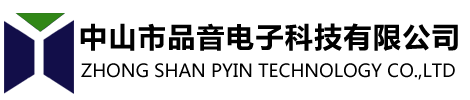| Promulgator:admin | Add time:2019/1/8 | Viewed:1354 | ||
| Frugality and simplicity are human virtues; We are now building a well-off society in an all-round way. The shortage of resources is a major difficulty we have been facing for a long time. For every computer user, the main resource he or she USES when working with the computer is the power resource. When many companies are equipped with such printers as needle type, ink jet, laser, etc., our main consumable materials are paper and ink cartridge, silicon drum, etc. How do you save your precious power, paper, and supplies as much as possible? Printer supplies manufacturers tell you a few tips, general people I will not tell him oh ! The first: centralized printing inkjet Every time the printer starts up, the printer cleans the print head and initializes the printer, filling the ink delivery system with ink, which is obviously a waste of ink. In addition, when using a CANON printer, holding down the "resume" button on the printer for more than 2 seconds also cleans the print head. Therefore, if the printer is short of paper, after loading the paper to press the "resume" button to be fast, not more than 2 seconds. Second: the use of economic models of new inkjet printers Considering that the common people's money has been increased "economic printing mode" function, using this mode can save about half of the ink, and can greatly improve the printing speed. Canon in the early years of the proposed "super economic model" makes the ability to save ink more outstanding. Some machines use 75% less ink in this mode. However, it is worth mentioning that the quality of printing using this model is not satisfactory, so it is recommended to use the economic model when printing a sample or just a draft. Third: cleaning the print head Most inkjet printers will automatically clean the print head when starting up, and there are buttons to clean the print head. For example, most of Canon's inkjet printers are equipped with three cleaning functions: quick cleaning, regular cleaning and thorough cleaning. Fourth: clever use of page layout for printing Today's inkjet printers all support page layout to print files, using this method to print, you can put several pieces of information on one page to print out. Combining this functionality with an economic model can save a lot of ink when printing a sample. But it's not just about saving ink. For example, if you want to print the cover of a book, you will find this function very useful. Fifth: make good use of double-sided printing We know that newspapers and magazines are two pages of a piece of paper, while most printers print only one page of a piece of paper with another blank, which is a huge waste of paper. Double-sided printing is when the printer on one side of the paper print finished, then the paper sent to the duplex printing units, in its internal channel to complete a flip back to feed on the other side of the print, for a printer with double-sided printing function, such as 1320, epson, HP Laserjet AcuLaser C1100 should pay attention to use double-sided printing function, such as for not configured duplex printing function of printers, you can manually turn complete duplex printing paper. Sixth: define the printing method The economic model saves ink at the expense of printing quality, and the standard model, while satisfying, is expensive. Can't have your cake and eat it too? In fact, most inkjet printer models can allow us to choose a different printing concentration, printing concentration adjustment, so as to achieve the purpose of saving ink. In addition, you can also use the cartridge, media type to adjust the various options, their own definition of the printing mode. But one set of Settings will work differently for different ink cartridges and papers, and you can make small adjustments to get the best out of them before printing. Once you're satisfied, you can click the save button, enter a title, such as "commonly used," and enter a simple description of your current custom print mode Settings in the description bar. Seventh: do not replace ink cartridges immediately We know that the inkjet printer is used to detect the ink volume in the ink cartridge through an induction sensor. As long as the sensor detects that the ink volume of one color is less than the value set inside the printer, it will prompt the replacement of the ink cartridge. At this point, you can take out the cartridge immediately into, and then through the control panel to clean the key, or through the printer's own software tools to clean, repeat a few times, most of the printer can be used normally. Remove the cartridge and reset the sensor inside the printer to make sure that a new cartridge is installed. In the cartridge has not been used up, it is best not to take off, so as not to cause unnecessary waste. The above is our collection of several ways to save consumable cost, hope to help you effectively save the cost of printer consumables. | ||||