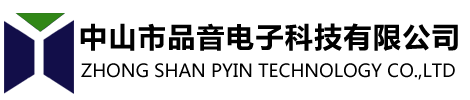| Promulgator:admin | Add time:2019/1/8 | Viewed:1330 | ||
| Many printer se drum plus powder when replacement is not actually the selenium in the laser printer toner completely exhausted, the waste powder compact or carbon tend to leave some toner cartridges, if not be cleared, we add carbon powder and the original carbon powder could form block solid because of incompatible, so we must be the original first before adding carbon powder drum clean up the carbon in the powder. Printer toner cartridge cleaning tools need to prepare the following; 1, advanced lens paper: clean sensitive drum, laser head glass, CIS glass. 2. Lint-free soft cloth: it is used to wipe clean the shell and drum powder shell. 3, anhydrous alcohol (ethanol) : 99.7% purity, serious stains, with trace alcohol (a little wet) wipe. 4, isopropanol: in addition to the panel, sensor or laser head glass, other trace wipe can be used. 5. Lens brush: 1/2 inch, 1/4 inch, for toner cartridge maintenance. 6, wool blanket: no depilation, the new machine on the carpet maintenance. 7, small tiger: rubber blow ash. 8, disposable plastic gloves maintenance drum powder, prevent toner pollution. 9, lights and torches: observe the cartridge, do not illuminate the light drum (toner). 10, spray: put alcohol. 11, neutral detergent or soap wash clean, can officially wipe. Printer toner cartridge cleaning and maintenance (1) renew the drum 1. Pull the corona wire back and forth for 6 times, and be sure to stop at the arrow. 2. Only open the thick package when the drum is placed. Avoid light damage to the drum. 3. Do not touch the start page, it will automatically pop up when used at the beginning. 4. Put clean ink cartridge: shake it from side to side 6 times. 5. Start the machine after cleaning (2) clean the printer cartridge 1. Wash hands with neutral detergent. 2, clean the shell: dry soft cloth wipe. 3, clean sensitive drum surface: wipe with lens paper, serious stains, with trace neutral detergent (do not use acid) wipe, finally wipe dry. Printer toner cartridge cleaning: (1) do not use isopropanol. (2) do not use tweezers and other sharp tools to cut the film, exposing the white aluminum bottom. (scratch free warranty) (3) do not expose to light. (4) do not over wet, or even liquid into the drum. (5) do not use cotton swab, gauze, depilation fiber wipe sensitive drum, drum involved in the formation of damage. More about printer supplies products in the official website, we provide you with a variety of professional brand compatible toner cartridge, ink cartridge, price concessions, manufacturers source wholesale! | ||||